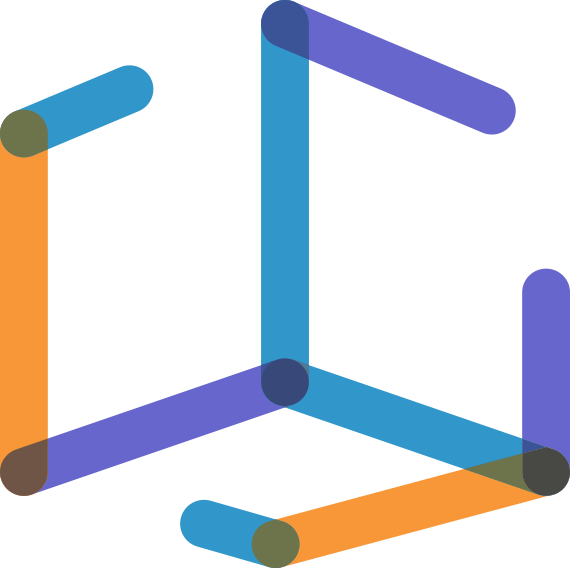Musical Paint is a wonderful creative app in which a child is limited only by their imagination. The app opens to an underwater scene. This is an interactive page. By touching the screen, the underwater objects come to life, you can stop and start the vehicles, turn on/off lights, make the background fish swim faster, the water fountain flow, pop bubbles, plant life plays music and the sun shines with a happy face.
Enter through the double doors, into the museum. You are greeted by some loveable characters, who guide you through the gallery, music and painting sections. If at any time you wish to change screens, tap on the yellow fish in the top right corner which highlights your options.
Instruments:
Sea creatures introduce the name of various musical instruments and give a demonstration of how their instruments sound. Apart from this, the sea creatures fail to add much to the app itself; however children will more than likely enjoy the presence of these characters.
Paint:
Touch the easel to bring up a paint canvas with five coloured painted brushes. On the right side of the screen there is a slider which allows the child to explore varying shades of colour. The faster you paint, the thicker the brush stroke. The only faults I have found on this screen are the lack of black and white colour options, and also there is no eraser to allow for any mistakes. However, this being said, there will be an update within this app in late March which includes a white colour option, and allow children to paint with four fingers at once. This app update will also become available for the iPhone (universal app).
While the child is painting, varying musical sounds can be heard via the different brush strokes, which provides an excellent multi sensory experience for children with special needs.
Once the child has completed their painting, they have the option to either delete the painting, or save and frame it. If you choose to save your creation, yet another learning opportunity arises for your child to learn how to write his/her name.
When a painting is saved, it will appear in the gallery, where, by tapping on it, you have the option of showing, deleting, saving, or sharing it.
Parents and Educators Information:
As previously mentioned, the yellow fish in the top right corner provides the option to switch screens. Also illustrated on this screen is an information section for parents and educators. Within this section you will find the following; app instructions, lesson plans, tech support, and developer info. A particular aspect of this I found beneficial was the lesson plans. These lesson plans demonstrate how to use this app as an educational tool for your child by teaching numbers, writing and the alphabet, colours, shapes, etc.
Overall, this app is an excellent and entertaining educational tool for young children. It is very user-friendly, and as an added bonus, contains no in-app purchases. I recommend this app for parents/educators who are looking for an app which encourages creativity whilst also stimulating and educating the child.